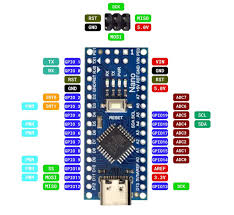
You just purchased an Arduino Nano and want to try some introductory projects. Everyone’s been there—wanting to start but unsure where. You’ve found it! We’ll explore some of the most innovative Arduino Nano projects for beginners in this article. These Arduino projects for beginners will inspire you with basic LED circuits and small robots. We also included projects with cheap, common parts. With just a few parts and some programming, your new Arduino Nano can do magic. Let’s begin!
Introducing the Arduino Nano
Size-sensitive projects benefit from the Arduino Nano. The Nano has the same ATmega328 microcontroller as the Arduino Uno R3 on a postage stamp-sized board at 1.85 inches by 0.7 inches.
Perfect for Small Spaces
Compact Nano is ideal for embedding in tight places or wearable projects. It may be made into Halloween costumes, cosplay outfits, and more. The Nano’s compact footprint lets you integrate it into small robots, drones, and other mechanical constructions with minimal bulk.
Familiar Architecture
Even though the Nano is small, it uses the same ATmega328 microcontroller as the Arduino Uno, so you may transfer code without modification. Like its larger sibling, the Nano has 14 digital input/output pins, 8 analog inputs, and USB power.
Great for Beginners
Though small, the Nano is an excellent board for beginners and advanced creators. Those familiar with Arduino may learn the Nano quickly using the Arduino IDE and C/C++ programming languages. Many tutorials and project examples are available to get started.
The Nano’s low cost, tiny size, and Arduino compatibility make it excellent for learning and experimentation. The Arduino Nano throws you a world of possibilities for DIY electronic projects once you grasp the basics.
Top 5 Arduino Nano Starter Kits for Beginners
The Arduino Nano Starter Kit by Elegoo
This starter package includes an Arduino Nano board and other components to start developing amazing projects. It includes breadboard, jumper wires, buttons, LEDs, resistors, buzzer, and more. Build 12 basic projects like LED blinkers, buzzers, timers, and light sensors with the tutorials. This Arduino learning kit is affordable at just $30 but offers several options.
The Seeed Studio Starter Kit for Arduino
Seeed Studio’s beginning kit includes an Arduino Nano and several components for many applications. A vivid LCD display, temperature/humidity sensor, passive buzzer, RGB LED, and light sensor are included. Sensors, actuators, and Arduino programming are taught in 15 introductory projects. This inexpensive, high-quality kit has many options.
Vilros Arduino Uno R3 Starter Kit
This kit is perfect for beginners even though it uses an Arduino Uno board instead of the Nano. It has jumpers, LEDs, resistors, and sensors like other kits. Beginner projects including a digital clock, light-controlled fan, and intruder alarm are covered. This package introduces Arduino at a reasonable cost using the beginner-friendly Uno board.
Elegoo Mega 2560 Project The Most Complete Starter Kit
Elegoo Mega 2560 is a wonderful beginning kit with advanced components. It has an Arduino Mega with extra input/output pins, servo, DC motor, stepper motor, 74HC595 shift register, and IR receiver module. Complex robotics and automation projects are taught in the tutorials. This kit costs more, but it introduces additional Arduino components for more advanced projects.
Sunfounder Project Super Starter Kit for Arduino Nano
The Sunfounder starter kit is another economical, high-quality alternative for novices. It has an Arduino Nano, breadboard, jumper wires, buttons, LEDs, buzzers, sensors, and more. The tutorials teach programming and component interaction through 15 beginner projects. This kit is affordable and includes everything you need to start Arduino creation.
Easy Arduino Nano Projects to Get You Started
After getting your Arduino Nano board, use it! Start your Nano learning with these simple tasks.
LED Blink
Arduino projects’ “Hello World”. Code a Nano LED to blink on and off. It’s simple to learn output control and code delays.
Button Controlled LED
Make the LED blink project better with a button. Make the LED turn on and off when the button is pressed and released. This shows how to control an output with a digital input.
Potentiometer Controlled LED
Use a potentiometer to control the LED instead of a button. Potentiometer dims LED brightness. This is a simple analog input tutorial.
Ultrasonic Distance Sensor
Use an ultrasonic rangefinder to measure distances. The sensor measures distance by emitting an ultrasonic pulse and listening for the echo. Get the Nano to show distance on an LCD or serial monitor. This project shows how to use Nano sensors and LCD panels.
Make a Robot
After learning the basics, you can build a simple robot. Make a small robot car or bot with motors, wheels, sensors, and a chassis. Lots of entertaining Arduino robots are possible!
The Arduino Nano is adaptable for beginners and experts. Build something unique from these basic tasks using your ideas. The Nano powers interactive art exhibits, home automation, and more. Have fun!
Intermediate Arduino Nano Projects to Level Up
Once you know how to program your Arduino Nano, you can try harder builds. These intermediate projects will improve your skills and expand your creativity.
RFID Access Control System
Wish you were a covert spy with high-tech security clearance? RFID access control systems unlock doors and gates by detecting ID cards or key fobs. The Nano can activate a solenoid lock or motorized bolt when it identifies the proper RFID tag. This project is helpful for learning wireless device communication.
Bluetooth-Controlled Robot
Built a little robot rover and control it with your smartphone via Bluetooth! An HC-05 Bluetooth module will signal the Nano to turn on motors, servos, or relays to move your robot. A motor driver shield, motors, and a robot chassis kit are needed. The Nano’s Bluetooth interpretation and robot navigation will be fun to code.
The Weather Station
A weather station is a great project for measuring environmental data if you’re experienced with sensor modules. Connect DHT11 temperature and humidity, BMP180 barometric pressure, wind vane wind direction, and anemometer wind speed sensors. Display sensor data on an LCD or LED display with the Nano. Log data or transmit updates to an online service to track weather trends for extra credit.
Success with Arduino Nano projects requires patience and persistence. Do not give up if you struggle or face obstacles. Continue experimenting, researching, and asking the Arduino community for help. Each construction will make you more comfortable and confident with this flexible board. You’ll soon be able to develop your own and handle sophisticated tasks! What will you make?
Expert-Level Arduino Nano Projects
Once you’ve mastered Arduino Nano basics, try more sophisticated projects. These complicated projects will test your skills yet provide cool results.
An automated irrigation system
Creating an automated irrigation system for your garden or lawn is a useful job. Use moisture sensors to detect dry soil and operate pumps and valves to hydrate plants. Programming the Arduino to make sensor-based judgments is difficult but rewarding. With your careful care, your plants will grow!
Home Automation
Arduino Nano automates lights, thermostats, security systems, and more to modernize your home. Control appliances and gadgets with motion detectors, temperature sensors, and switches. Create routines to switch on lights when you get home or change the thermostat before bed. Comfort and security come with home automation. It requires intermediate coding to set up logic and integrations.
Robotics
A robots project is ideal for advanced Arduino users. Build a robot car, arm, walking bot, or drone. Robotics controls movement and navigation utilizing motors, servos, and sensors. These projects require significant programming and electronics skills. But seeing your invention move is so rewarding!
Arduino Nano projects can be infinitely complex. Challenge yourself with an ambitious build. There are many resources and a helpful maker community to aid you. Advanced projects are the finest approach to master Arduino and discover new manufacturing possibilities.
Conclusion
For your first Arduino Nano projects, you have great ideas. Start with simple circuits and LEDs before progressing to more complex projects. As you learn, explore and tweak. If you get stuck, the Arduino community is quite helpful; collaborate. Most importantly, enjoy! Mastering new skills and making things by hand is satisfying. Keep trying even if your first attempts fail. Your skills increase with each project. You’ll soon be making and programming Arduino gadgets. Explore the unlimited possibilities and construct something!

Leave a Reply